Navigate to www.gencourt.state.nh.us
Scroll down and click on House Sign-in Form and Online Testimony Submission (you can also click on this link to take you directly there)
Fill in the Personal Information: name, hometown, email address
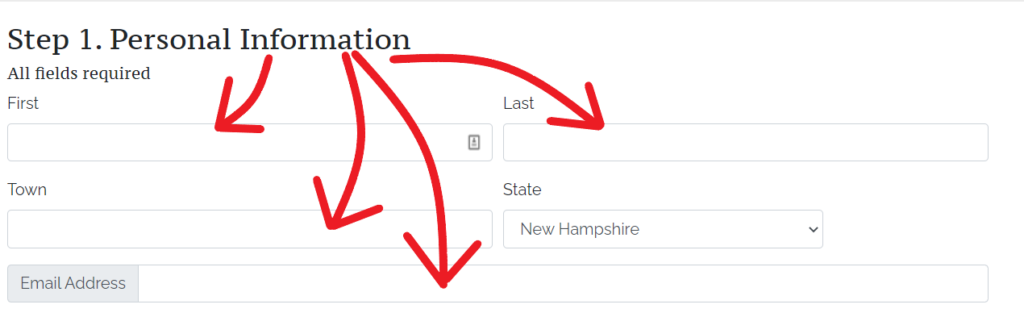
On the calendar provided, click on the Tuesday, February 22.
From the Select the Committee dropdown, choose House Health, Human Services and Elderly Affairs
From the Choose the Bill dropdown, select 9:30AM – HB1180
From the I am: dropdown, choose A Member of the Public
The I’m Representing: area will autofill with Myself
Click on the I Support this Bill button (the circle to the left of the text)
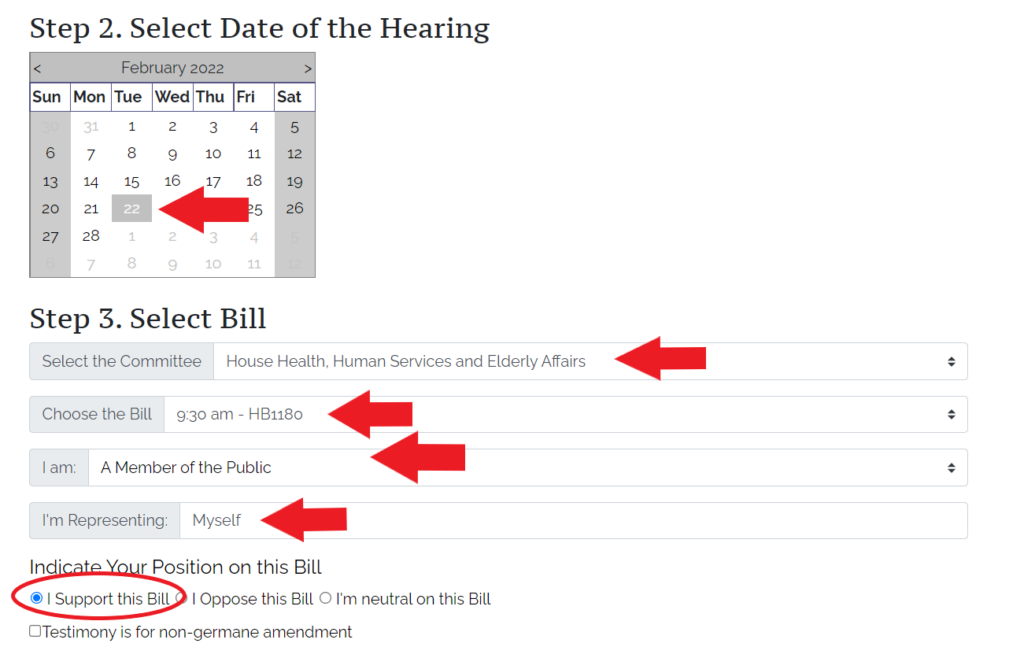
If you are signing in for a House bill there will also be a section to email written testimony to the Committee. If you choose to do so, your testimony must be saved as a PDF to upload. This is optional but if you would like to do so it’s always a good idea!
Click Submit to submit your opinion.
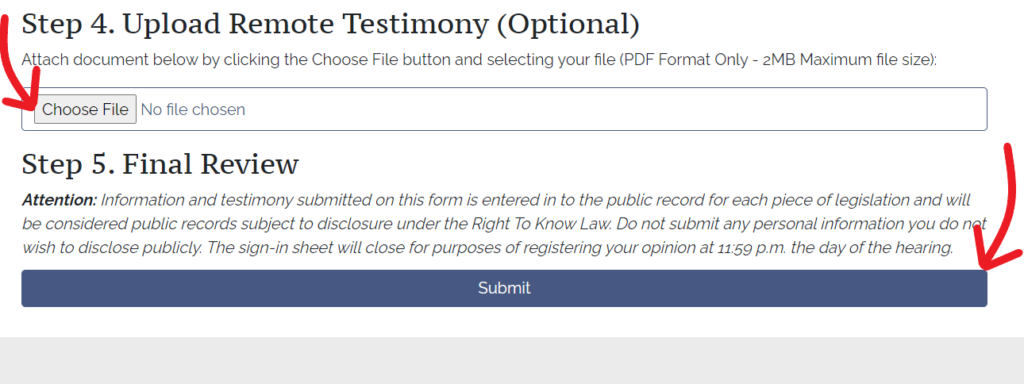
If you have followed the steps properly you should see a message at the top of your screen thanking you for submitting your opinion.


